The app market is predicted to experience a CAGR of 8.83% from 2022 to 2027, expecting to reach $673.80 billion by 2027. Over the years, Android built-in applications have become an increasingly popular mode for businesses to offer consumers a palm-friendly secure experience on every visit. But, also and unfortunately, most of the Android apps are under constant cyber threats; around 75% of them harbour at least one vulnerability. Disturbingly, 25% of mobile apps contain a severe security issue, underscoring the necessity of
Android pentesting.
Android app security testing is a structured approach to uncover and remediate potential threats in mobile applications. The testing phase aims to safeguard the app architecture and protect the sensitive information it contains before malicious actors can exploit any weaknesses. Regular
Android penetration testing also allows the app makers to stay compliant with security regulations.
As Android apps are becoming the easiest and fastest way for consumers to access a multitude of services at their fingertips - they’re also becoming vulnerable to cyber threats. From online shopping to ticket booking to social networking to entertainment to education- there is an Android app for almost everything. As of 2024, Android apps command around 4 billion users, making them a colossal gold mine of sensitive data and information. It’s little wonder that hackers, who are always snooping for our sensitive data, are constantly targeting the Android apps.
Android app penetration testing serves as a defence barrier here, protecting the apps from several dangerous hacking attacks - like butter overflow, code injection, and other complex malware invasions.
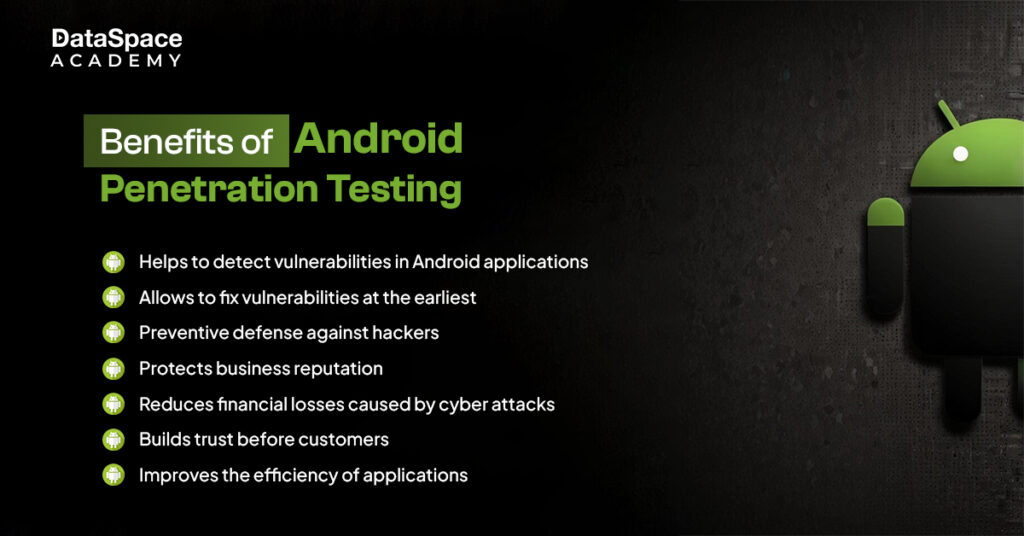

Some of the popular tools that are used for
Android application pentesting are as follows:
Android app penetration testing is identified to be an effective and crucial procedure in ensuring the overall safety of apps and users’ data against cyber attacks. Organisations need to focus on strengthening the overall security factors for enhanced application protection by incorporating stringent security measures.
At DataSpace Academy, our tailor-made
penetration testing certification course will help you gain hands-on experience on the key skills and tools deployed in Android pentesting. We also offer internship and placement assistance to boost your employment prospects in the highly competitive and dynamic job market.

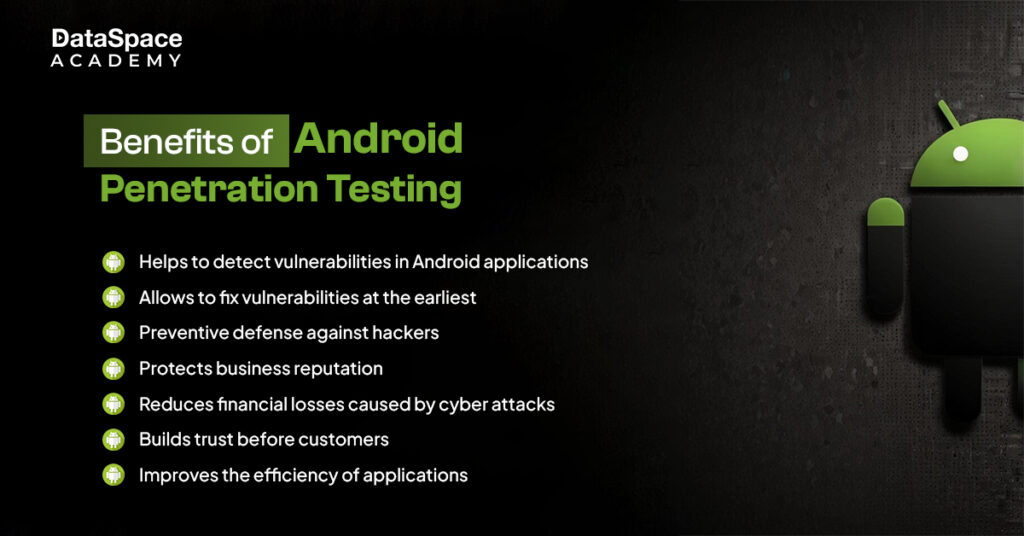
 Some of the popular tools that are used for Android application pentesting are as follows:
Some of the popular tools that are used for Android application pentesting are as follows:
