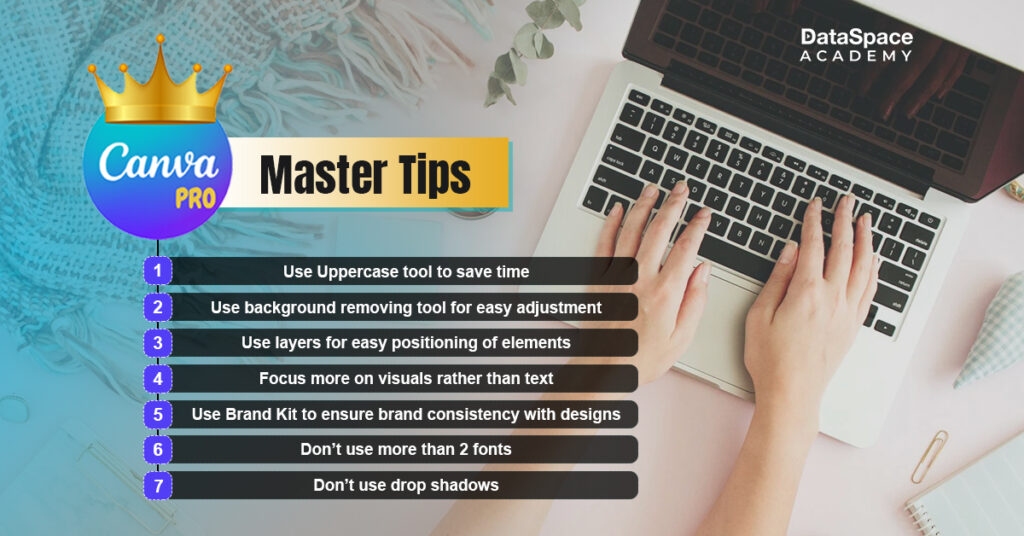Loved by millions, Canva is the darling of designers. From flashy flyers to engaging social media posters, Canva is your ultimate toolbox for all those cool graphics. However, the free version doesn’t allow access to the entire vast library of resources that Canva has to offer. This calls for an upgrade to
Canva Pro, the premium version of Canva. The go-to tool for pro-level creations, the business edition enables
170 million+ people each month to unlock their artistic potential without relying on professionals.
Canva Pro offers an array of professional-grade features for creating captivating graphics that can instantly get your brand in the spotlight. Mastering these pro features can take your artistic skills and content to the next level.

Now let’s delve into the exclusive
Canva for business features to help you get started:
If utilised smartly,
Canva business benefits and features can significantly elevate your brand image. Whether you need to create brochures, flyers, or infographics by collaborating with different teams, you can do it in real-time in Canva Pro.
You can add up to 5 people in Canva’s Pro account. Any member from different teams can log in to a particular account to tag each other and comment on the designs.
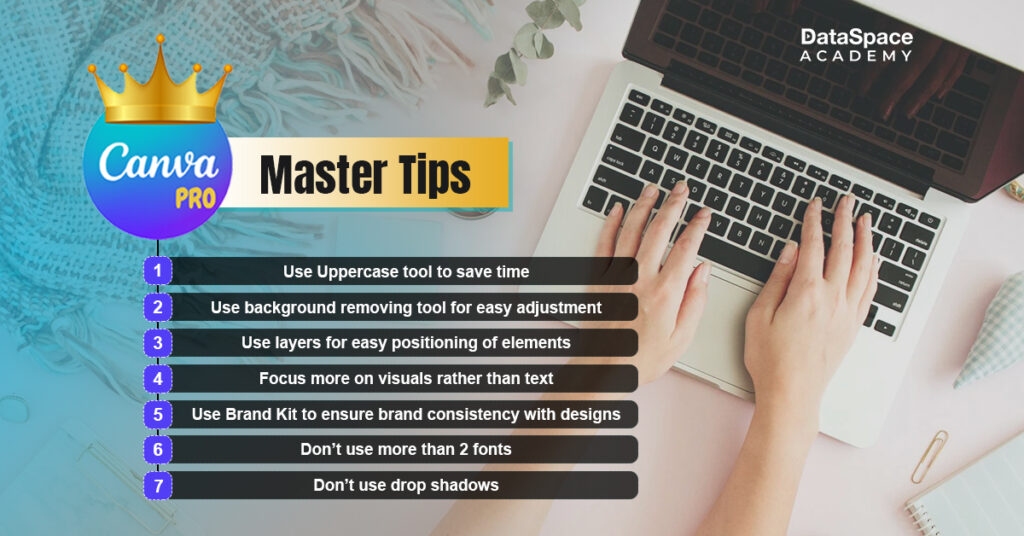
Canva Pro is bustling with a storehouse of premium templates, high-quality images, and advanced design tools. Users now can effortlessly create professional-grade marketing collateral through seamless team collaboration. The
canva professional edition empowers you to elevate your creativity by streamlining workflows while enhancing your productivity to the next level.
The Pro edition does suffer from a few limitations:
Despite the drawbacks, the Pro version is every designer’s favourite given its cutting-edge content.
Canva Pro simplifies the design process, thereby enabling marketers and even non-creative people to create visually appealing content without advanced design skills. From crafting engaging social media posts to developing professional presentations, Canva Pro can be your go-to design tool for creating effective brand messages. Want to unleash the maximum potential of Canva Pro to elevate your marketing game? Sign up for quality
digital marketing training in Kolkata to unlock a world of creative possibilities.

 Now let’s delve into the exclusive Canva for business features to help you get started:
Now let’s delve into the exclusive Canva for business features to help you get started: