Ever received a text message that seemed a little “too good to be true?” Maybe it promised a prize or claimed your account needed urgent attention. That, my friend, could be a
smishing attack—a sneaky form of cybercrime that's gaining momentum.
So, what exactly is smishing? It’s a
type of phishing that uses text messages to lure victims into revealing sensitive information. With the increasing use of mobile devices,
smishing scams are becoming alarmingly common.
Read on to learn how these scams work, the red flags to look out for, and how to keep your information safe.
Smishing combines "SMS" (short message service) with "phishing”, creating a devious strategy to trick unsuspecting users. Essentially, smishing is a type of phishing that uses text messages to manipulate people into sharing personal details - such as passwords, bank account numbers, or credit card details. These scams prey on trust and urgency, often masquerading as legitimate organisations like banks, government agencies, or even online retailers.
The danger?
Unlike emails, which often get filtered for spam or phishing attempts, text messages feel more personal and urgent - making it easier for fraudsters to access private information.

A
smishing attack typically starts with a simple yet suspicious text message. These messages may:
The text will include a link or phone number urging immediate action. Clicking the link may lead to a fake website designed to collect your personal data, or it could install malware on your device. In some cases, the fraudster may ask you to reply with sensitive details directly.
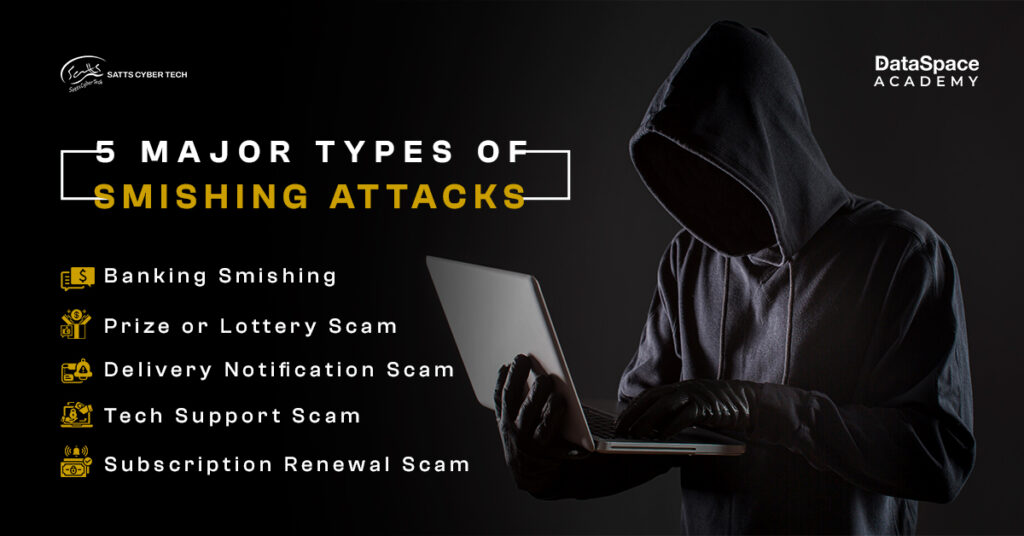
There’s no one-size-fits-all approach for these cyber criminals. Let’s explore these common
types of smishing attacks:
This type of scam usually attacks popular services like streaming platforms.
Spotting a
smishing text message can be tricky, especially since these scams are designed to look genuine. However, paying attention to certain red flags can help you avoid falling victim. Here's a closer look at the key signs:
Protecting yourself from smishing doesn’t require advanced tech skills. Follow these simple tips to stay safe:
In today’s digital-first world, being aware of threats like smishing is crucial. By understanding what smishing is, recognising its signs, and following prevention tips, you can stay one step ahead of cybercriminals.
Want to up your game in combating cyber threats? Consider enrolling in a
cyber security certification course. Equip yourself with the knowledge and tools needed to navigate the digital landscape safely.
Stay alert, stay safe, and remember: no text message is worth compromising your security!

 A smishing attack typically starts with a simple yet suspicious text message. These messages may:
A smishing attack typically starts with a simple yet suspicious text message. These messages may:
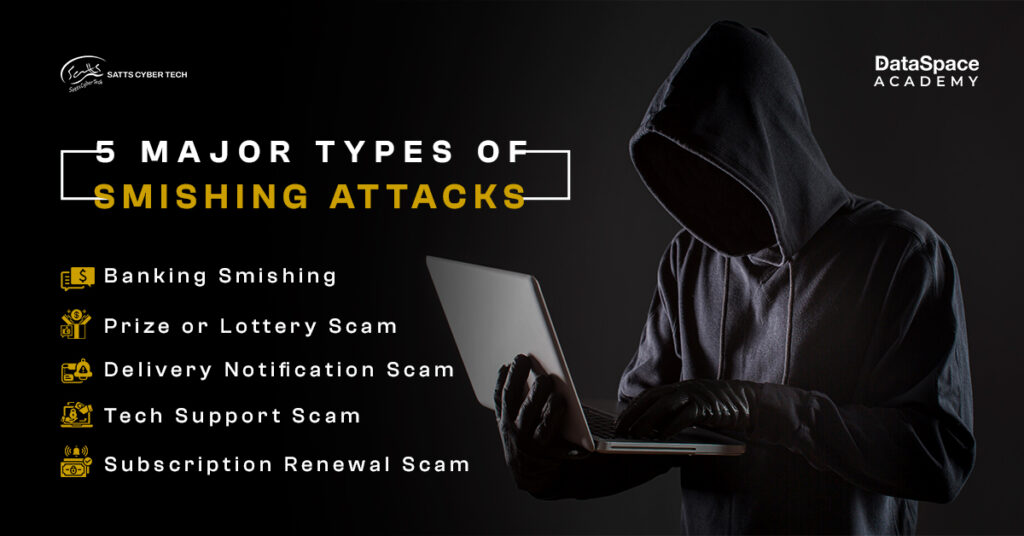 There’s no one-size-fits-all approach for these cyber criminals. Let’s explore these common types of smishing attacks:
There’s no one-size-fits-all approach for these cyber criminals. Let’s explore these common types of smishing attacks:
