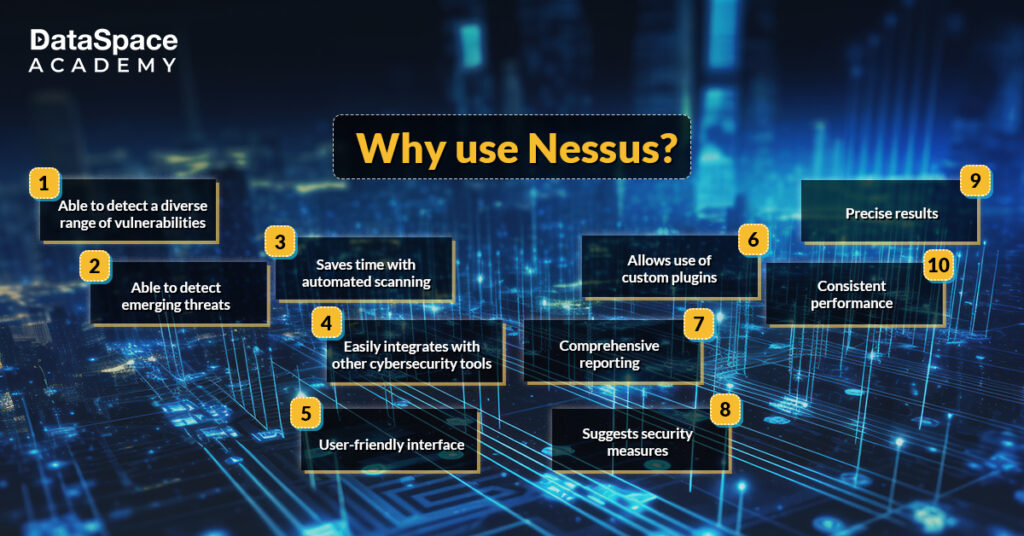Nessus is a widely used open-source network scanner that is used for creating a cross-link between cyber security tools. Developed by Tenable Inc, nessus serves as a vulnerability scanner for penetration testing projects. It is an open-source network scanner that is designed to create a cross-link between security tools. Highly popular due to its diverse plugin database. Nessus is deployed for penetration testing and assessment of vulnerabilities susceptible to malicious attacks.
Here is a list of the major features of the
cybersecurity tool:
Nessus is segregated into two divisions: a client and a server named “Nessusd”. The “client part” offers instructions to server about the tests to run on specific target systems. The “server” part runs the tests as per the instructions.
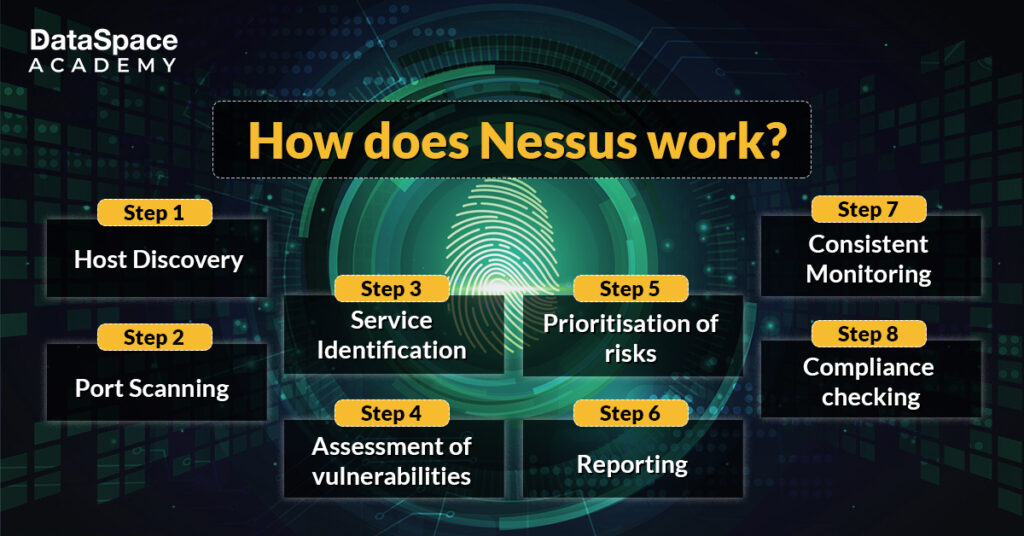
Here is a step-by-step guide on the operation of the
cyber security tool:
Nessus is not preinstalled into Kali Linux, unlike other tools. The installation procedure of Nessus includes downloading Nessus and installing the Windows client. The installation screen option provides the user with different platforms to choose from where Nessus can run. You will also have to choose a compatible installation package. The tab of Target Selection provides you with the option to select the target host for scanning.
The processes of installation can be carried out by the following steps:
To run the scan, there must be a Nessus server that is already running on the machine. Next, you will start the Nessus client where you can enter the IP address of the server that you want to connect to.
Once you have entered the details, hit on ‘Start the scan’ button to begin scanning.
After scanning, Nessus client offers the list of identified vulnerabilities to help gauge the severity level. The client also suggests the users to fix the problem. Nessus allows the client side the ability to generate a graphical and comprehensive report in different formats.
One of the main USPs of Nessus is that the cybersecurity tool doesn’t make any assumptions about server configuration. Thus, Nessus can detect a bunch of complicated vulnerabilities that other regular tools might miss out on.
Nesus provides a user-friendly and fast way of finding as well as fixing vulnerabilities. This includes both virtualised and cloud-based resources. As per the data of April 2023, Nessus includes 76,000 Common Vulnerabilities and Exposures. Another benefit of using Nessus is that it offers 450 pre-configured templates. These templates are commonly used for configuration audits and vulnerability scanning.
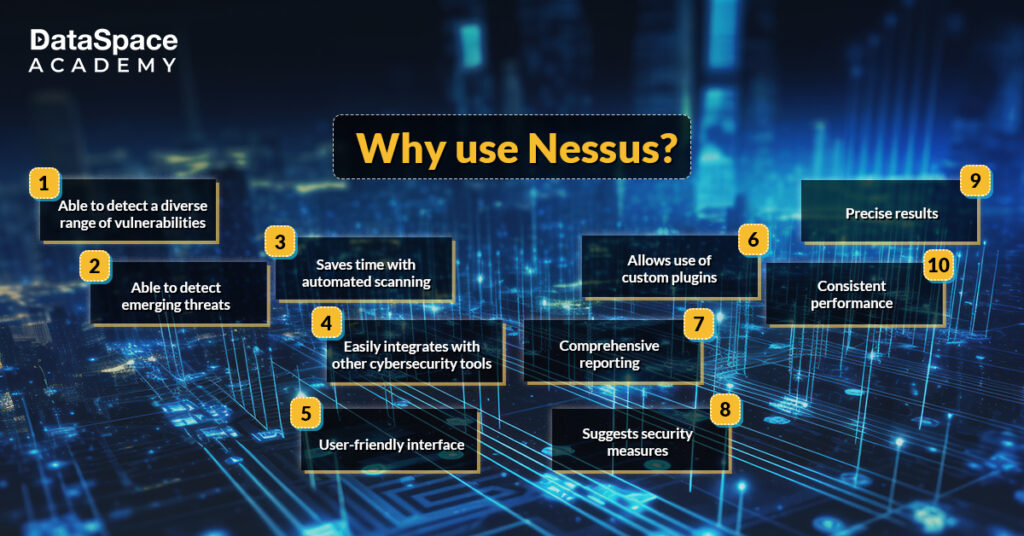
Some of the most popular competitors of Nessus are:
In a nutshell, Nessus is one of the most trusted cyber security tools. It helps to identify and prioritise the various vulnerabilities that may create a risk to the digital environment of the organisation. At DataSpace Academy, our
cyber security training course provides hands-on learning experience in Nessus and other cybersecurity tools. We are your trusted academic partner for building a strong career in cybersecurity.

Nessus is a leading remote cybersecurity scanner that scans computer networks for potential vulnerabilities. The tool also suggests crucial security measures to mitigate the vulnerabilities detected.
Nessus is a trusted name in the cyber security arsenal. This versatile tool shoulders a diverse range of functions to protect organisations from cyber threats- ranging from remote scanning to vulnerability assessment to suggestion of security measures, and more. The tool also helps user organisations to adhere to compliance regulations.
One major factor that makes Nessus stand out is that, unlike its competitors, the tool doesn’t make preconceived assumptions about server configuration. Prior assumptions can be dangerous as these notions often prevent cybersecurity tools from detecting a bunch of vulnerabilities. But, as Nessus is free from these setbacks, it can detect most of those vulnerabilities that the majority of its competitors fail to detect.
Yes, Nessus can be easily integrated with other security tools.
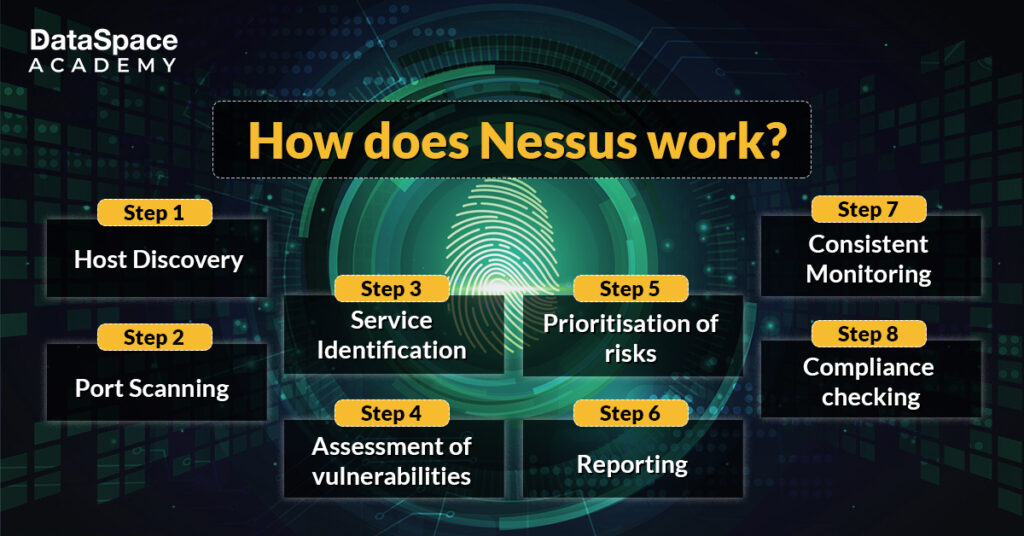 Here is a step-by-step guide on the operation of the cyber security tool:
Here is a step-by-step guide on the operation of the cyber security tool: