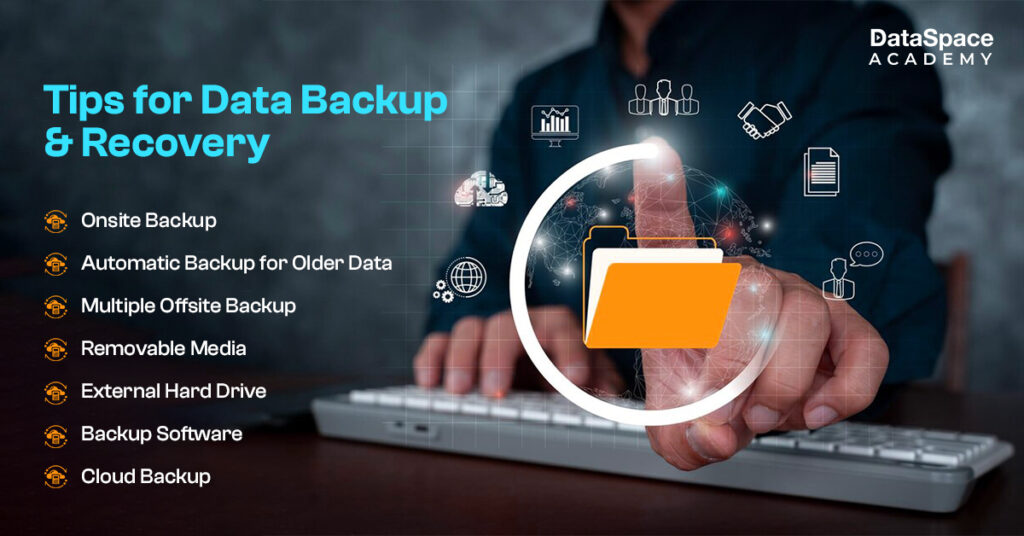Data breach costs hit a whopping $4.88 million in 2024, marking a 10% increase from 2023 (Source: IBM). Also, 94% of the businesses that experienced data loss have never recovered.
Today 90% of global businesses consider data as one of the valuable intangible assets. The surging reliance of industries on data for insight-driven decision-making has fueled its importance and security. Unfortunately, data breach incidents are also on the rise, resulting in mammoth financial losses for several businesses. One of the major reasons why the targeted businesses fail to recover is the lack of a secured backup and prompt recovery system. Thus, as data continues to be the backbone for industries across the globe, data backup & recovery is becoming more than essential.
This comprehensive data-saving guide sheds light on the importance of data backup and recovery for data-driven industries.
The process of data backup and recovery aims to secure data by duplicating and storing it in a safe place. There are several means for backing data, ranging from hard drives to data backup software. While backup is the process of protecting and storing data in a safe place, recovery is the process of retrieving and restoring data to avoid downtime.
The backup copy of the data is immutable, which is called a snapshot. This snapshot cannot be altered even if there is a mutation attack like ransomware. Backup & recovery is an essential onsite and cloud-based technology solution, empowering businesses to secure their valuable data for business and compliance reasons.

With the rising instances of data breaches bankrupting businesses worldwide, the importance of data backup & recovery cannot be undermined. Every company active in cyberspace needs to implement a robust data backup & recovery plan to mitigate both exposure and financial risks. Having an organised backup and recovery plan assists the responsible personnel or authority in getting a transparent view of the crisis scenario - and strategise restoration at the earliest.
The lack of a robust data backup and recovery plan can lead to devastating consequences- inluding the loss of valuable data stored in hardware devices, failure of productivity, financial losses, pause of projects, and other damages.
On the contrary, a robust data backup & recovery plan empowers organisations to have data readily available when needed, even in times of catastrophe. Additionally, it also aids businesses in retaining customers’ trust and prevents the occurrences of repeated scenarios.
Backups are often clubbed into 3 categories:
 With the rising instances of data breaches bankrupting businesses worldwide, the importance of data backup & recovery cannot be undermined. Every company active in cyberspace needs to implement a robust data backup & recovery plan to mitigate both exposure and financial risks. Having an organised backup and recovery plan assists the responsible personnel or authority in getting a transparent view of the crisis scenario - and strategise restoration at the earliest.
With the rising instances of data breaches bankrupting businesses worldwide, the importance of data backup & recovery cannot be undermined. Every company active in cyberspace needs to implement a robust data backup & recovery plan to mitigate both exposure and financial risks. Having an organised backup and recovery plan assists the responsible personnel or authority in getting a transparent view of the crisis scenario - and strategise restoration at the earliest.